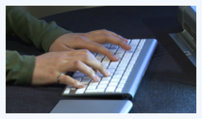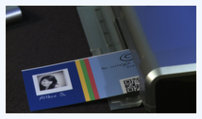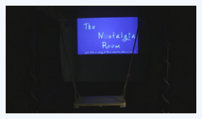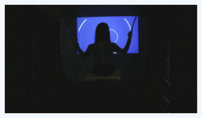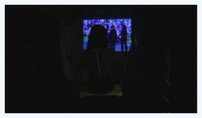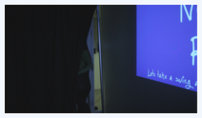-
Can your information on social networking sites be used to create emotional experiences?
The Nostalgia Room ranks your Facebook photos based on tags, likes, comments and albums creating a 3D visual memoir. Swinging on a motion-tracked swing with emotive music creates a multi-sensory immersive experience that evokes your memories. -
ABOUT
Can your information on social networking websites be used to create emotional experiences?
The Nostalgia Room aims at providing such an experience by creating an interactive environment using your facebook profile that would evoke memories from your past.
At the signup booth, the user enters his/her facebook login details and a ranking algorithm ranks their pictures using the picture’s tags, comments, likes and album number. The top 100 pictures determined by the algorithm are downloaded and a special badge made from the user’s facebook details is printed. Printing the badge takes about a minute, which gives us enough time to download the images and automatically logout the user.
After the badge is printed, the user proceeds to the entrance of the Nostalgia Room where he/she scans the badge using the badge scanner. The scanner provides an easy way for different users to login to the room using a QR code printed onto the badge. Once the badge is scanned, the user enters the Nostalgia Room.
The Nostalgia room is a dark room with thick black curtains on 3 sides and a projection screen on the front wall. The images downloaded earlier are used by our visualization software and projected onto the wall. The projected visuals are viewed from a swing in the center of the room which also controls the pace and flow of the entire experience. The dark room, your pictures, the swing and a specially chosen soundtrack all contribute to an emotional experience specific to the user.
The entire experience lasts for 6 minutes. At the end of the experience, the downloaded images are deleted.
-
1. User logs in with her facebook account
2. Badge is printed
3. Place the badge on the scanner
4. Enters the room
5. As she sits on the swing, the on screen experience kicks off. She sees pictures, which are chosen and ordered by the algorithm. The music accompanies her interactive experience with the swing
6. End of experience
-
BROWSE
1. NostalgiaSpiral : Main application
2. NostalgiaWebsite : Kiosk for user sign up and badge printing
3. NostalgiaQRCodeReader : Android QR code reader app
4. NostalgiaBackgroundProcess : Background Process which receives message from android phone and launches the Nostalgia Spiral programDOCUMENTATION
Access code documentation for the main application here. -